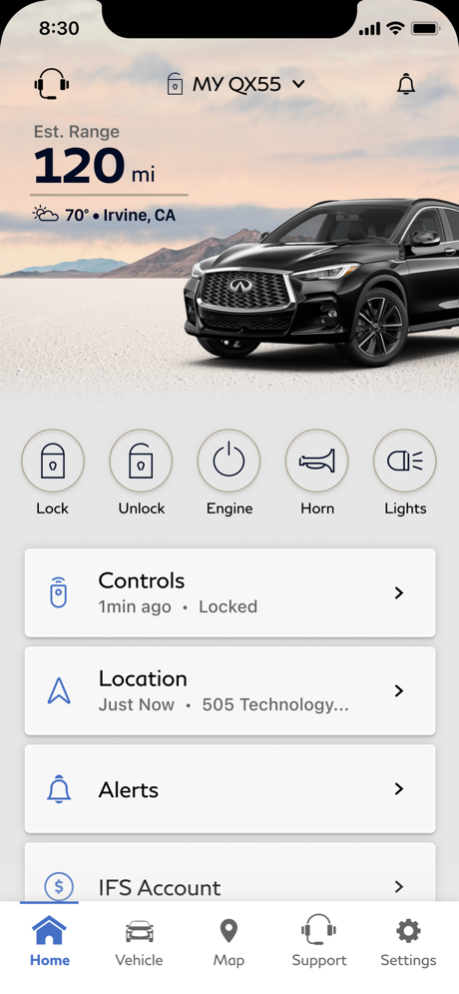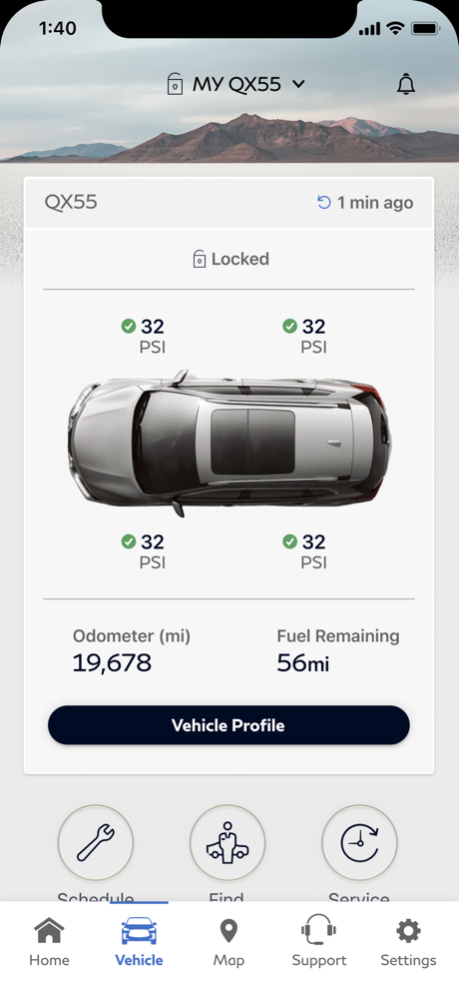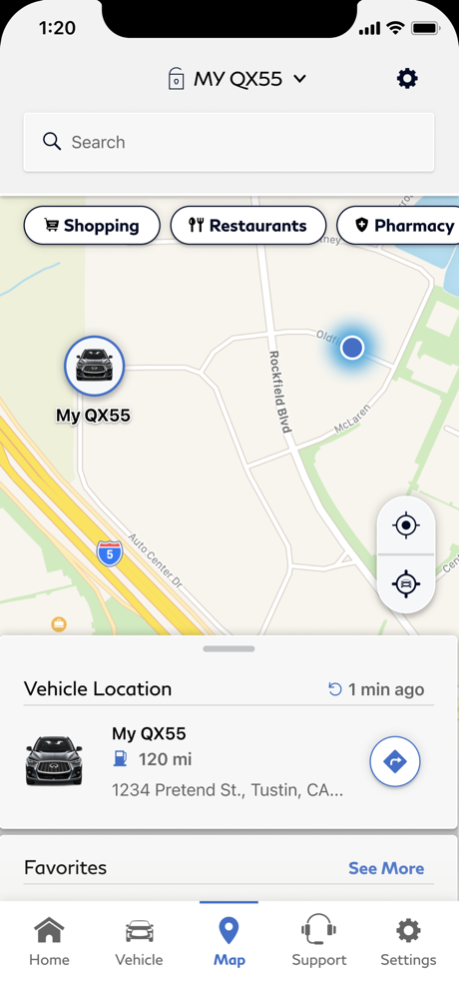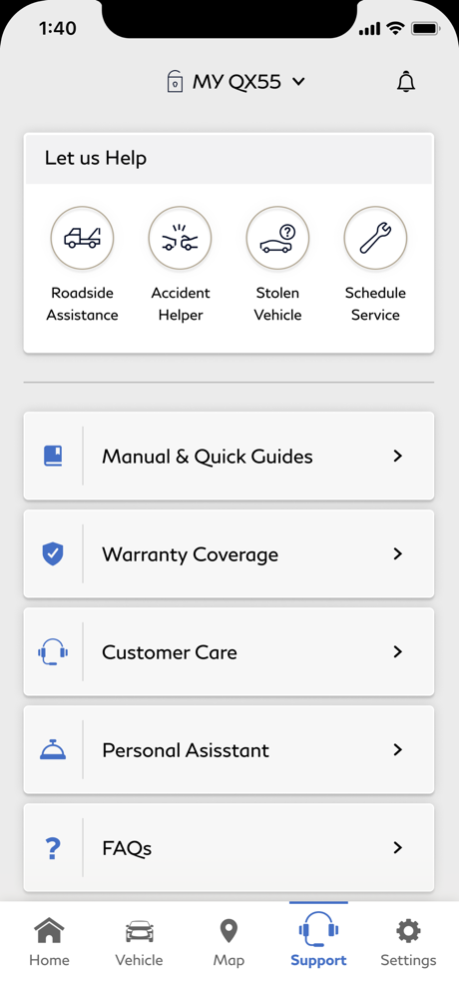MyINFINITI App 3.1.112
Continue to app
Free Version
Publisher Description
The MyINFINITI App is designed to help you get the most out of your vehicle and overall ownership experience. It brings remote access, security, personalization, vehicle information, maintenance, and convenience features from your INFINITI to your compatible iPhone or Apple Watch.
The MyINFINITI App is available for use by all INFINITI clients, though the experience has been optimized for vehicles 2014 and later. The complete MyINFINITI experience is available for clients with an active INFINITI InTouch® Services Premium package, available for select models 2018 and newer.* For a complete list of available features for your specific vehicle, or to access or start your subscription, visit owners.infinitiusa.com.
With the Premium package trial or subscription and a compatible vehicle, you can:
• Remotely start and stop your vehicle**
• Remotely lock and unlock your vehicle’s doors
• Remotely activate the horn and lights
• Search for, save and send points of interest to your vehicle
• Check vehicle status (doors, engine, mileage, remaining fuel range, tire pressure, oil pressure, airbags, brakes)
• Locate your vehicle
• Access your latest Vehicle Health Report
• Keep tabs on your vehicle with customizable boundary, speed and curfew alerts***
• Connect with an INFINITI Personal Assistant®
The following MyINFINITI features are available to all INFINITI owners regardless of subscription status:
• Manage your INFINITI account and preferences
• Make a service appointment with your preferred retailer****
• Receive notifications to make you aware of any applicable vehicle recalls or service campaigns
• View your vehicle’s service history
• Refer to your vehicle’s INFINITI maintenance schedule
• Access FAQs
• Access helpful guides and manuals specific to your vehicle
• Review Warranty information, tow coverage, and Roadside Assistance coverage
• Connect to Roadside Assistance
• Access the IFS Account Manager app
• Connect directly with INFINITI to get assistance or ask questions
For important safety information, system limitations, and additional operating and feature information, see dealer, owner’s manual, or www.infinitiusa.com/intouch/legal.
* Models 2018 or newer that are not eligible for INFINITI InTouch® Services are as follows: 2018 (Q50, Q60, Q70, QX30), 2019 (QX30, QX50), 2020 (Q50, Q60, QX50, QX80), and all 2021 models.
** Remote Engine Start System to be used only in accordance with laws or rules in effect in your vehicle’s location.
*** Before deleting a vehicle from your account, it is recommended that you delete all personal data and delete any alerts you have set (Speed, Boundary, and Curfew Alerts).
**** Service appointment booking experience may differ based on retailer selected.
IMPORTANT INFORMATION: The INFINITI InTouch Services telematics program was affected by AT&T’s decision to discontinue its 3G cellular network. As of February 22, 2022, all INFINITI vehicles equipped with the 3G cellular network will be unable to connect to the 3G network and unable to access the INFINITI InTouch Services features. Clients who purchased an INFINITI vehicle with this type of hardware must have enrolled in INFINITI InTouch Services prior to June 1, 2021 to activate the service to have received access through February 22, 2022 (access is subject to cellular network availability and coverage limitations). For more information, please visit http://www.infinitiusa.com/connect/support-faqs.
Apr 23, 2024
Version 3.1.112
• Various bugfixes and performance improvements
About MyINFINITI App
MyINFINITI App is a free app for iOS published in the System Maintenance list of apps, part of System Utilities.
The company that develops MyINFINITI App is Nissan North America Inc.. The latest version released by its developer is 3.1.112.
To install MyINFINITI App on your iOS device, just click the green Continue To App button above to start the installation process. The app is listed on our website since 2024-04-23 and was downloaded 13 times. We have already checked if the download link is safe, however for your own protection we recommend that you scan the downloaded app with your antivirus. Your antivirus may detect the MyINFINITI App as malware if the download link is broken.
How to install MyINFINITI App on your iOS device:
- Click on the Continue To App button on our website. This will redirect you to the App Store.
- Once the MyINFINITI App is shown in the iTunes listing of your iOS device, you can start its download and installation. Tap on the GET button to the right of the app to start downloading it.
- If you are not logged-in the iOS appstore app, you'll be prompted for your your Apple ID and/or password.
- After MyINFINITI App is downloaded, you'll see an INSTALL button to the right. Tap on it to start the actual installation of the iOS app.
- Once installation is finished you can tap on the OPEN button to start it. Its icon will also be added to your device home screen.